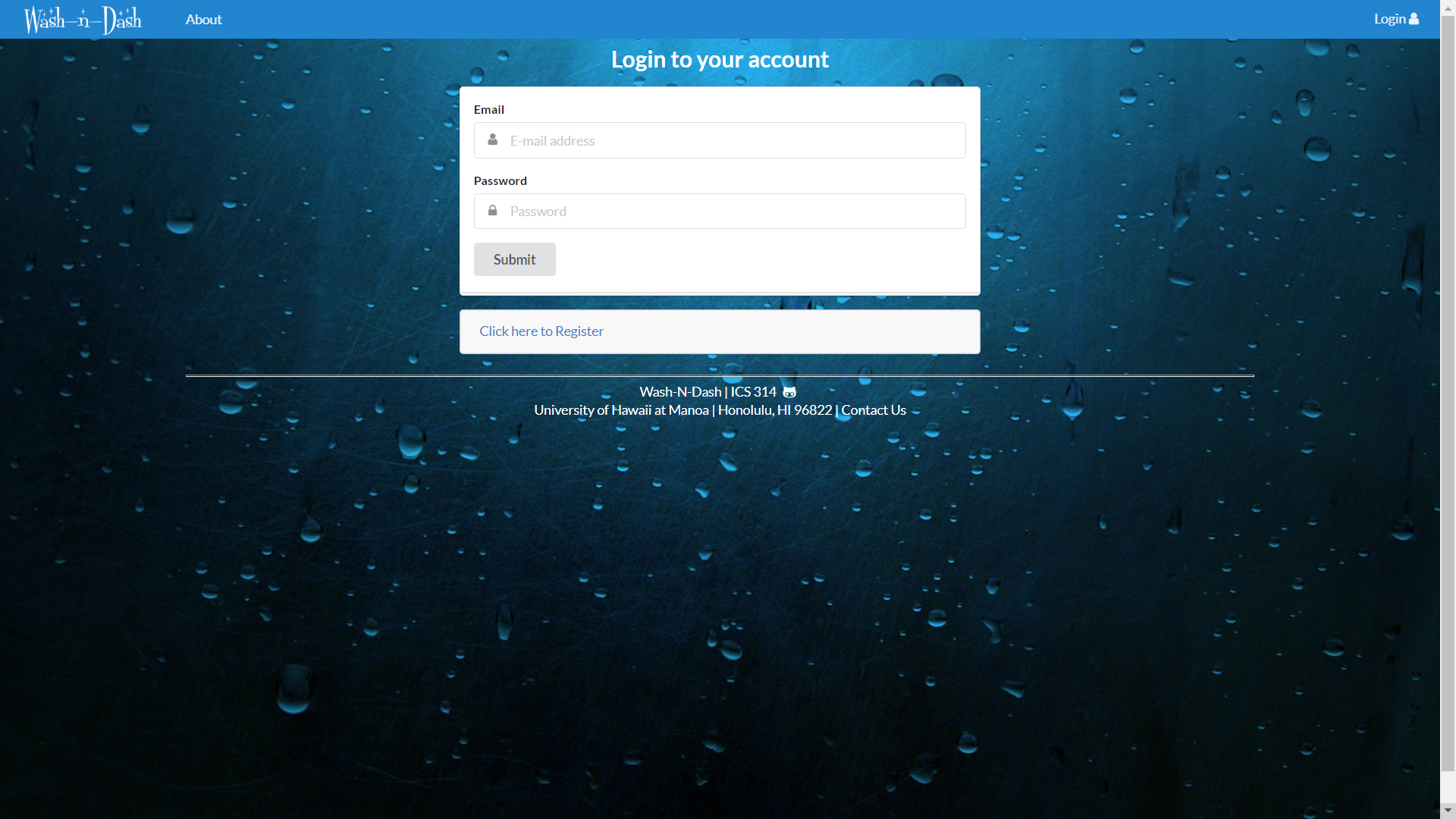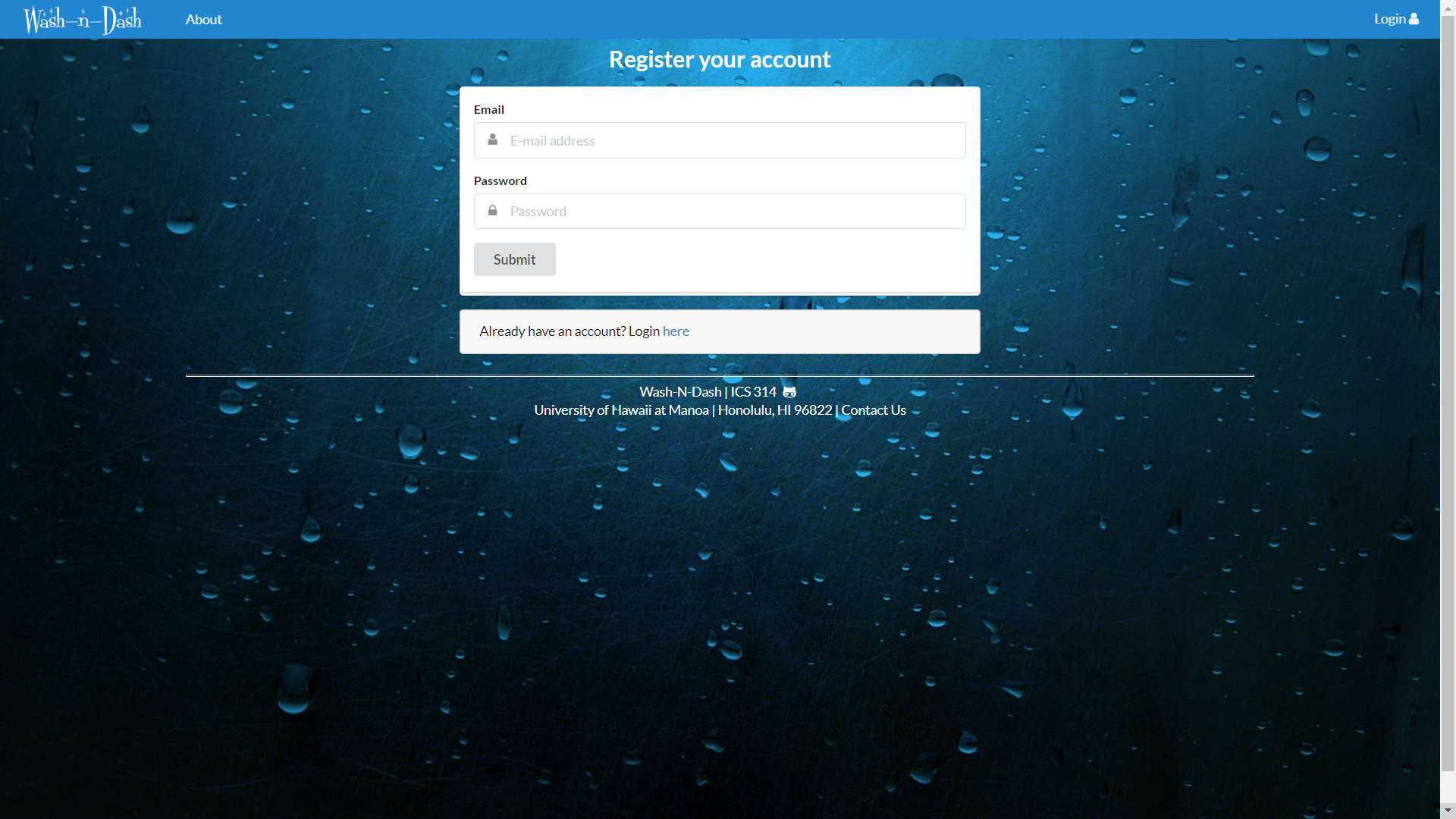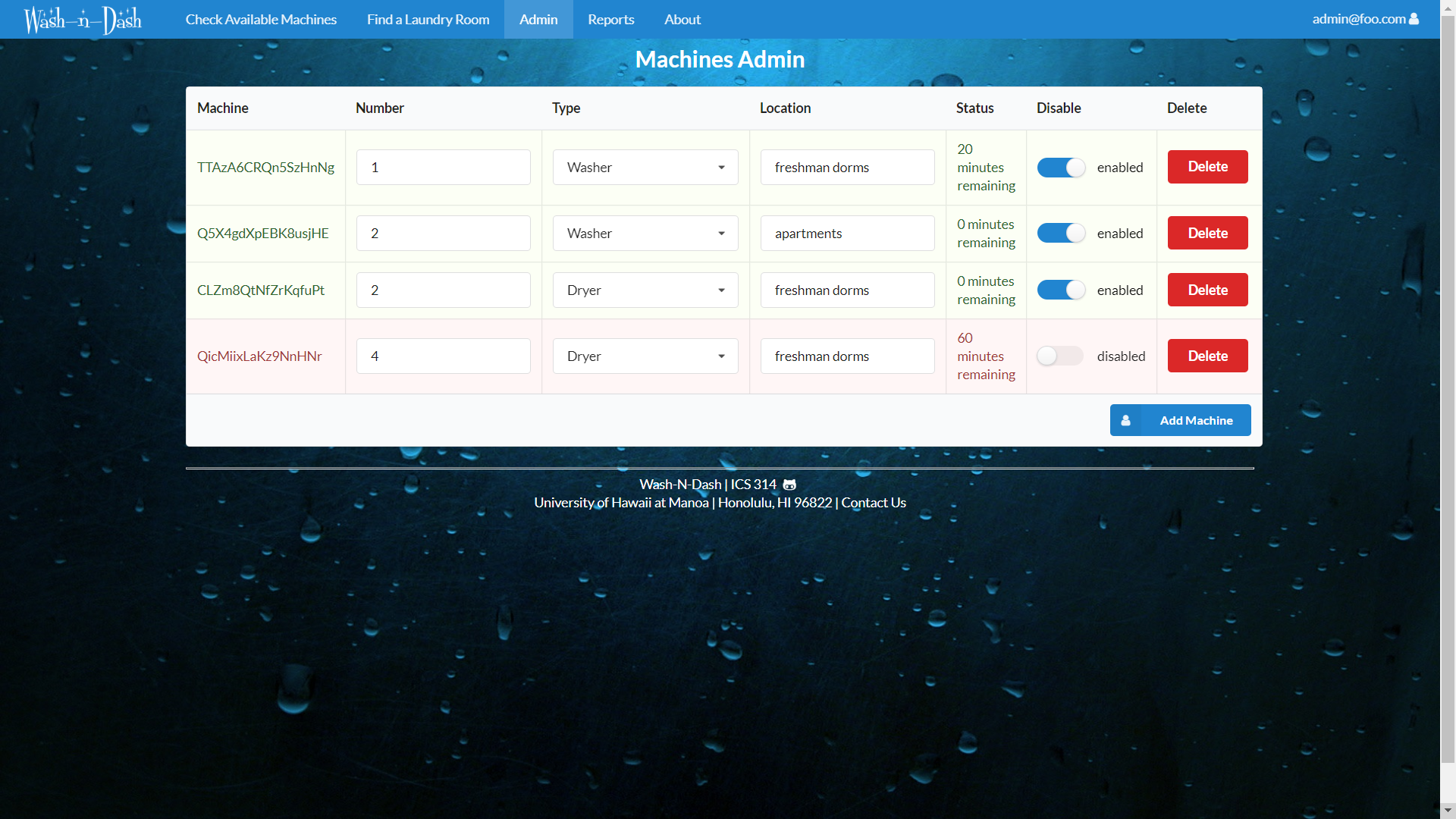Table of contents
About Wash-N-Dash
The problem: UH students often waste too much time walking down with a full basket of laundry just to find all the washing machines are in use.
Our web application will provide a reliable way for UH students to track and update the status of the usage of washers/dryers in their dorm’s laundry room. This way, students won’t have to walk down and be disappointed when no washing machines are available. The minimal version of this app requires a student to manually use the app to indicate the status of the washers when they are in the room. In the future the application may utilize a raspberry pi appliance monitor to automatically update the status of each machine’s availability on the website. This status will be displayed in the app with a timestamp, so that students accessing the app from their room can assess the reliability of the information. An admin user will have the additional capability to override the displayed status of the machines including showing if a washing machine/dryer is broken. This application is uniquely designed to reflect the status of UH Manoa laundry room(s).
You can view the deployed app here
System Walkthough
Our web application currently performs as follows:
When you come to the deployed app, you are taken to the following landing page where you can read a description about the application and view the number of available washers and dryers.
From the landing page, you can click the login dropdown in the menu bar. You can then either select to sign in to your account…
…or sign up for a new account.
Once logged in, you can view the available washers/dryers on the following machines page. On this page, you can filter the machine cards by location or by machine type using the two multiple-selection search dropdowns.
You can click the update button on any machine card to add 15 minutes to the time remaining field or you can click the report button which brings up a modal. In the modal you can add a timestamped report and view all past reports for that machine.
You can also view laundry room locations with our Find a Laundry Room page, which uses Google Maps.
If you log in as a user with the role of administration, one of the additional pages available, the admin page, shows the table of machines with their corresponding number, machine type, location, and time remaining status. You are also able to toggle between enabled/disabled for each machine. When you click on the “add machine” button, another row is added to the table with default editable data.
The other additional page visible for only admin users is the report page. The table lists all of the reports and their corresponding machine numbers. You can manage the reports here by choosing to delete a report which asks for a confirmation before actually removing it.
Installation Instructions
How to download, install, and deploy the system:
-
download a copy of Wash-N-Dash, or clone it using git.
-
cd into the app/ directory and install libraries with:
$ meteor npm install
- run the system with:
$ meteor npm run start
If all goes well, the application will appear at http://localhost:3000. If you have an account on the UH test CAS server, you can login.
Application Design
Directory Structure
The top-level directory structure contains:
app/ # holds the Meteor application sources
config/ # holds configuration files, such as settings.development.json
.gitignore # don't commit IntelliJ project files, node_modules, and settings.production.json
This structure separates configuration files (such as the settings files) in the config/ directory from the actual Meteor application in the app/ directory.
The app/ directory has this top-level structure:
client/
style.css
main.html
main.js # import all the client-side html and js files.
imports/
api/
machine/
report/
startup/ # Define code to run when system starts up (client-only, server-only)
both/
client/
server/
ui/
components/ # templates that appear inside a page template.
layouts/ # Layouts contain common elements to all pages (i.e. menubar and footer)
pages/ # Pages are navigated to by FlowRouter routes.
node_modules/ # managed by Meteor
private/
database/ # holds the JSON file used to initialize the database on startup.
public/
images/ # holds static images for landing page and predefined sample users.
server/
main.js # import all the server-side js files.
Development History
Milestone 0: Initial Idea
Before editing any code for this project, we created the following designs for the mockup pages:
Landing Page

Login Page
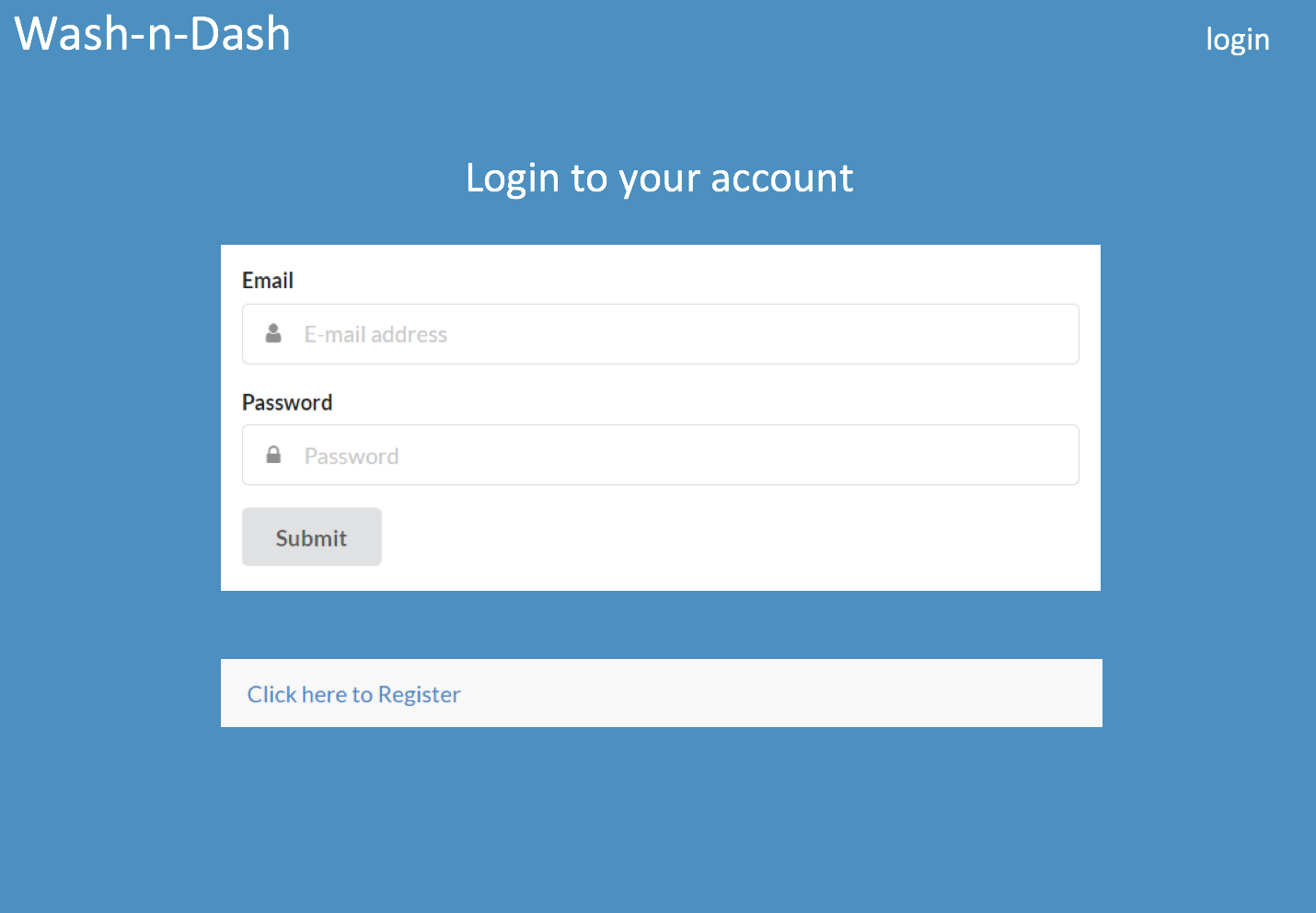
Signup Page
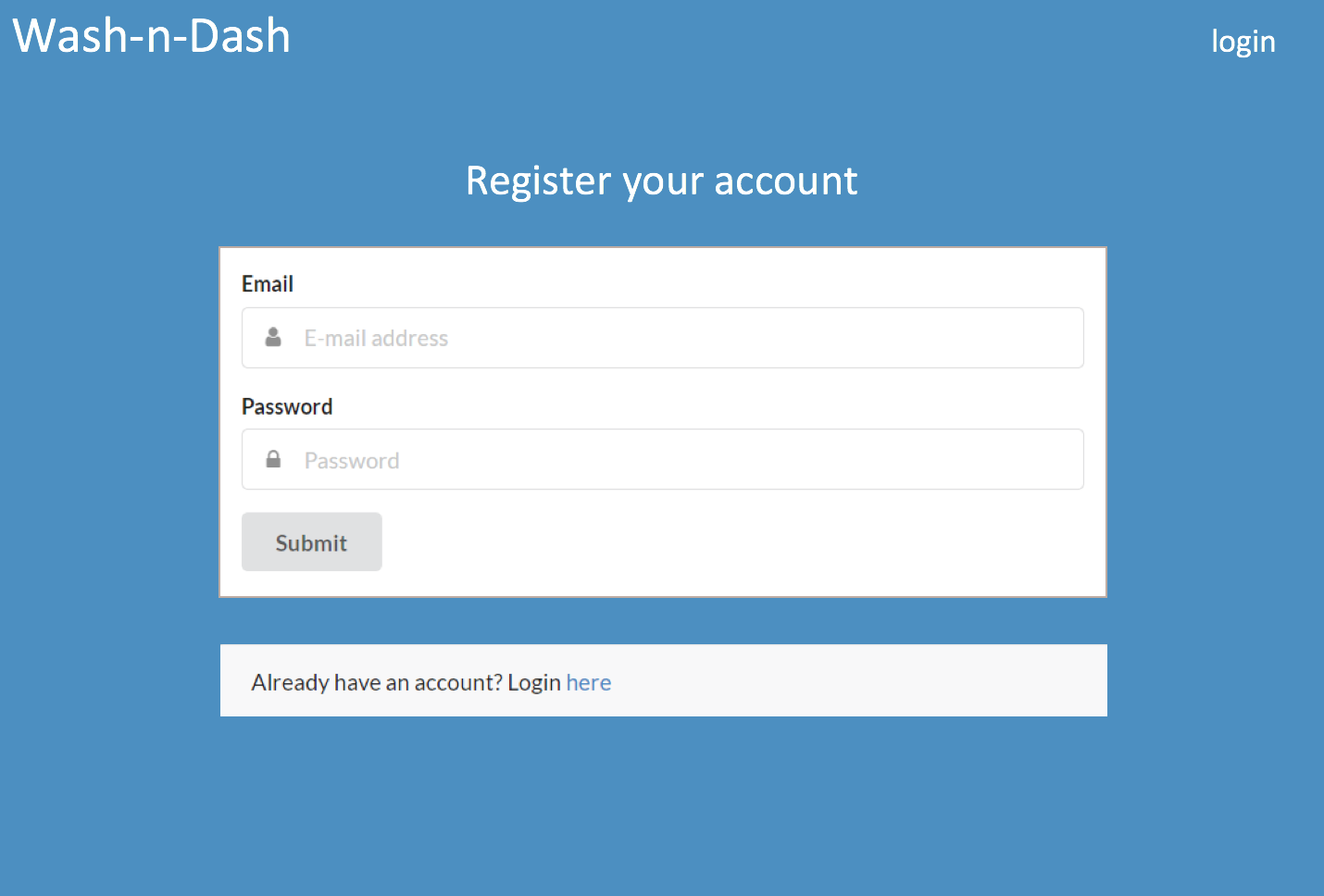
Washing Usage Page
Dryer Usage Page
Admin Page
Milestone 1: Mockup and Data Model Development
This milestone started on 4/2/18 and ended on 4/12/18
The goals of Milestone 1 included the following:
- Create a set of HTML pages providing a mockup of the pages in the system
- Implement the data model which is the underlying set of Mongo Collections and the operations upon them that would support our application
Milestone 1 was implemented as Wash-N-Dash GitHub Milestone M1 and consisted of 8 issues. Progress was managed via the Wash-N-Dash GitHub Project M1.
The following pages were implemented during M1:
Landing Page

Signin Page
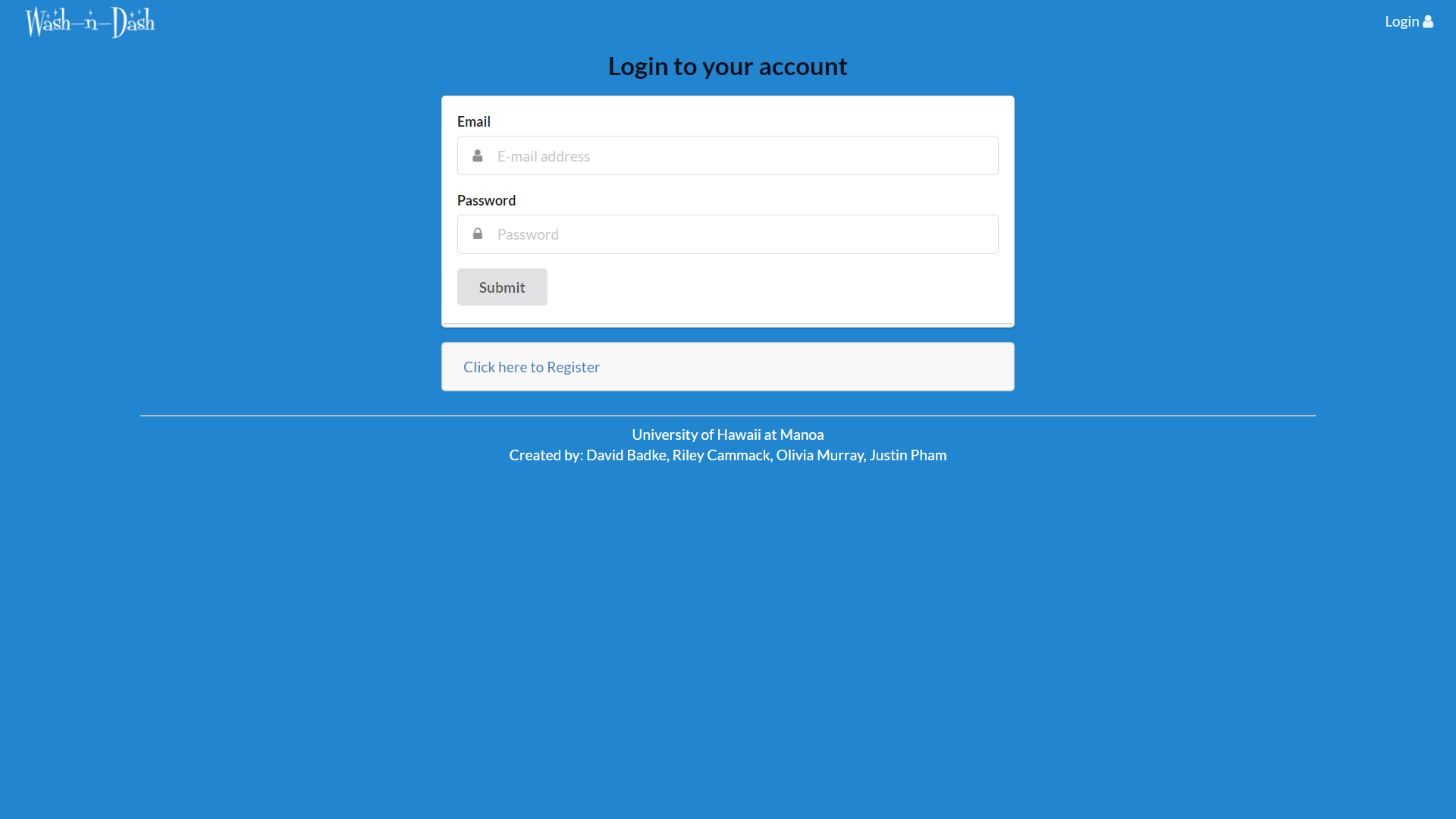
Signup Page
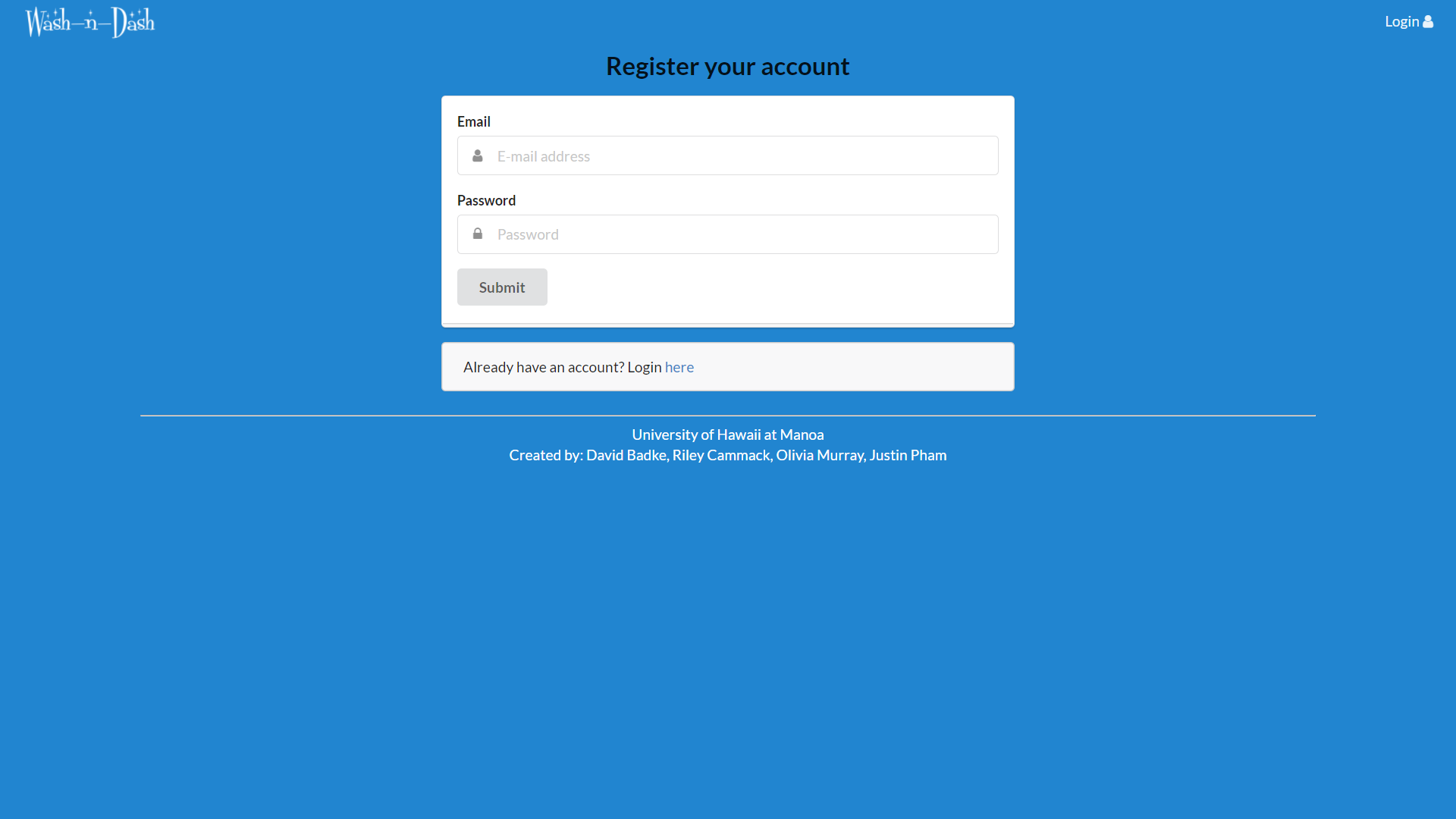
Washer Usage Page
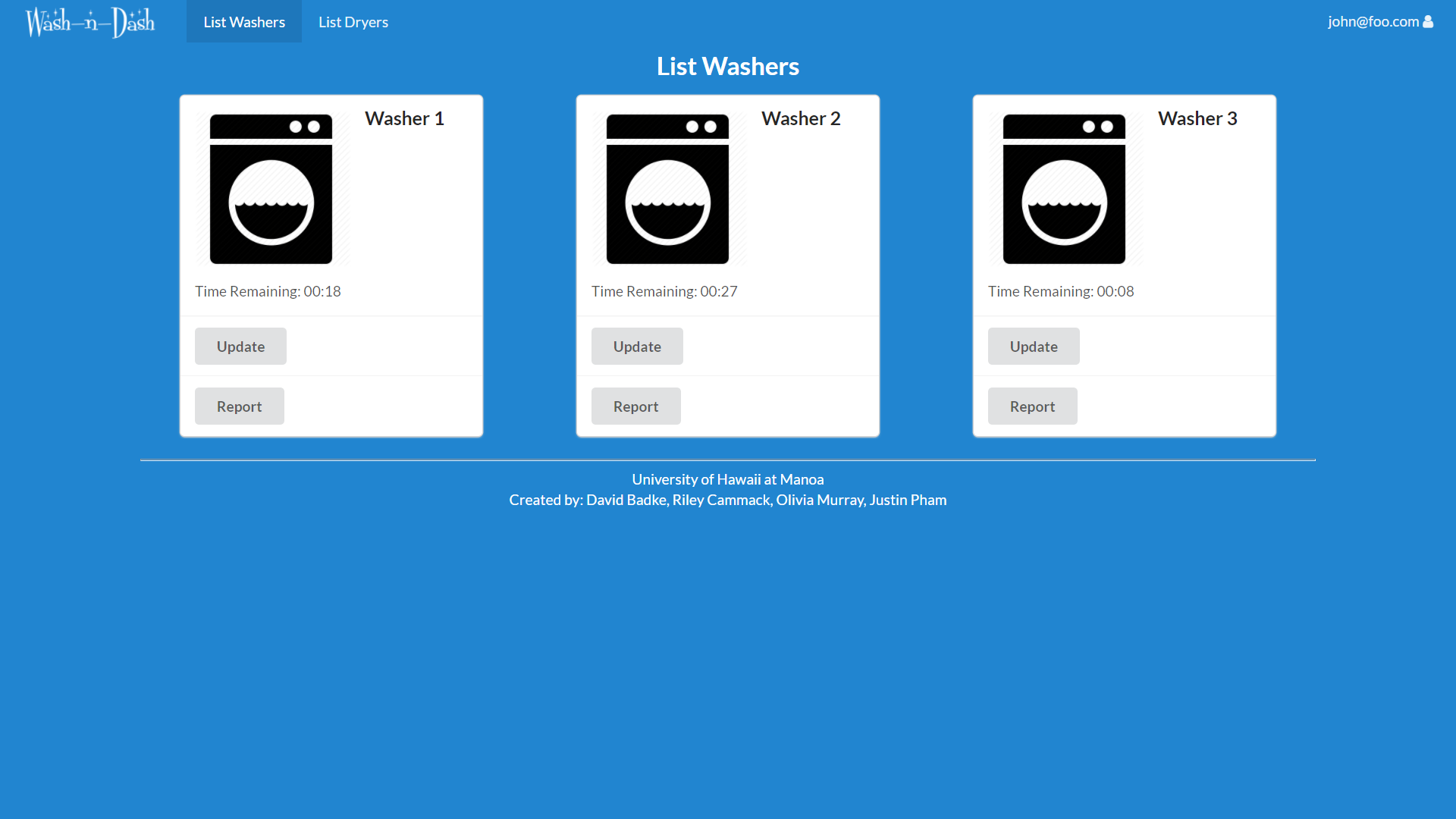
Dryer Usage Page
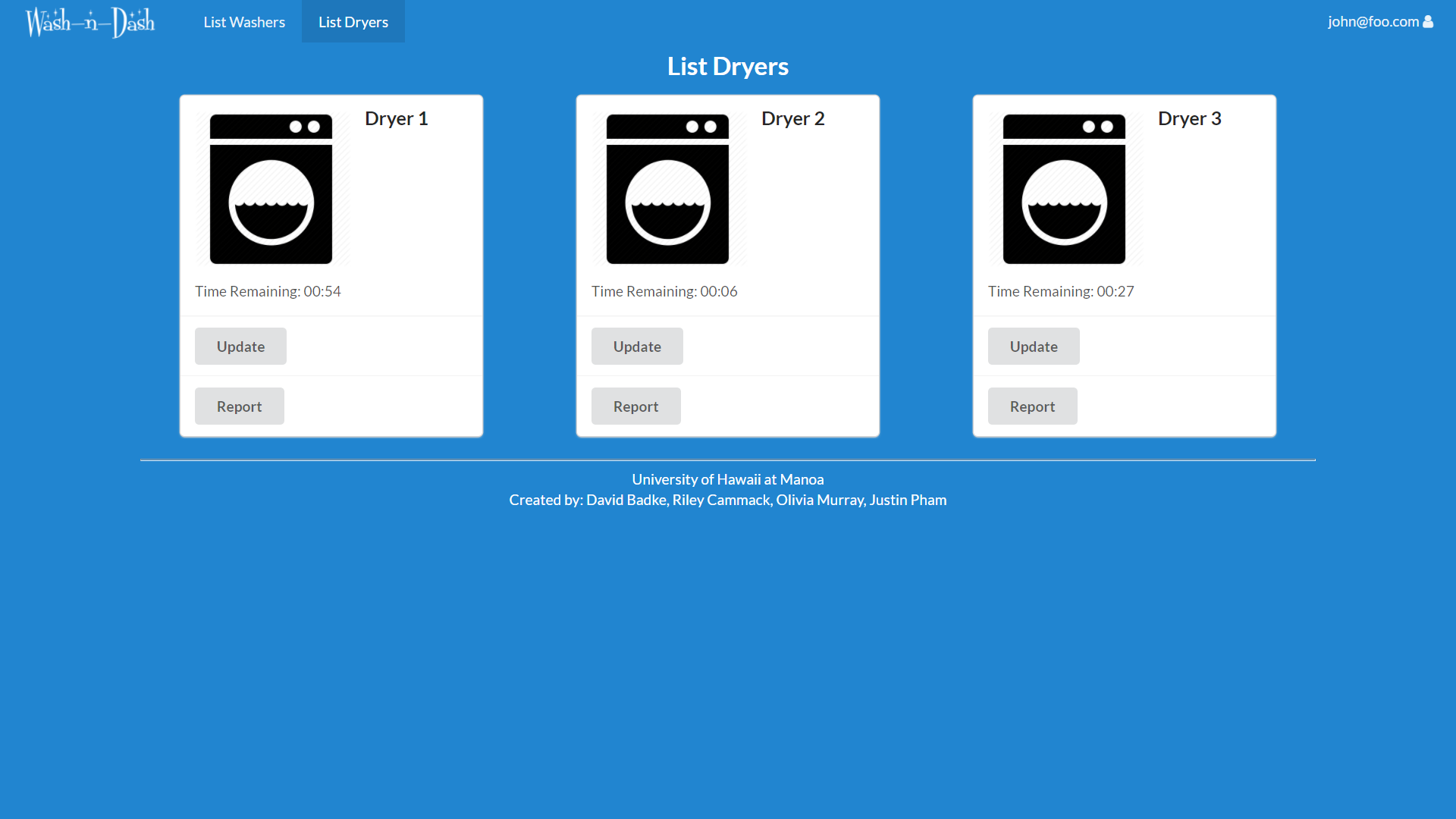
Milestone 2: Administration
This milestone started on 4/12/18 and ended on 4/24/18
The goals of Milestone 2 included the following:
- Edit washer/dryer pages to be interactive
- Connect the user interface to the underlying data model
- Create an administrator role in the system to manage the machines
Milestone 2 was implemented as Wash-N-Dash GitHub Milestone M2 and consisted of 10 issues. Progress was managed via the Wash-N-Dash GitHub Project M2.
The following additional/edited pages were implemented during M2:
Landing Page

Available Machines Page (which replaced Washer/Dryer Usage Pages) and report modal
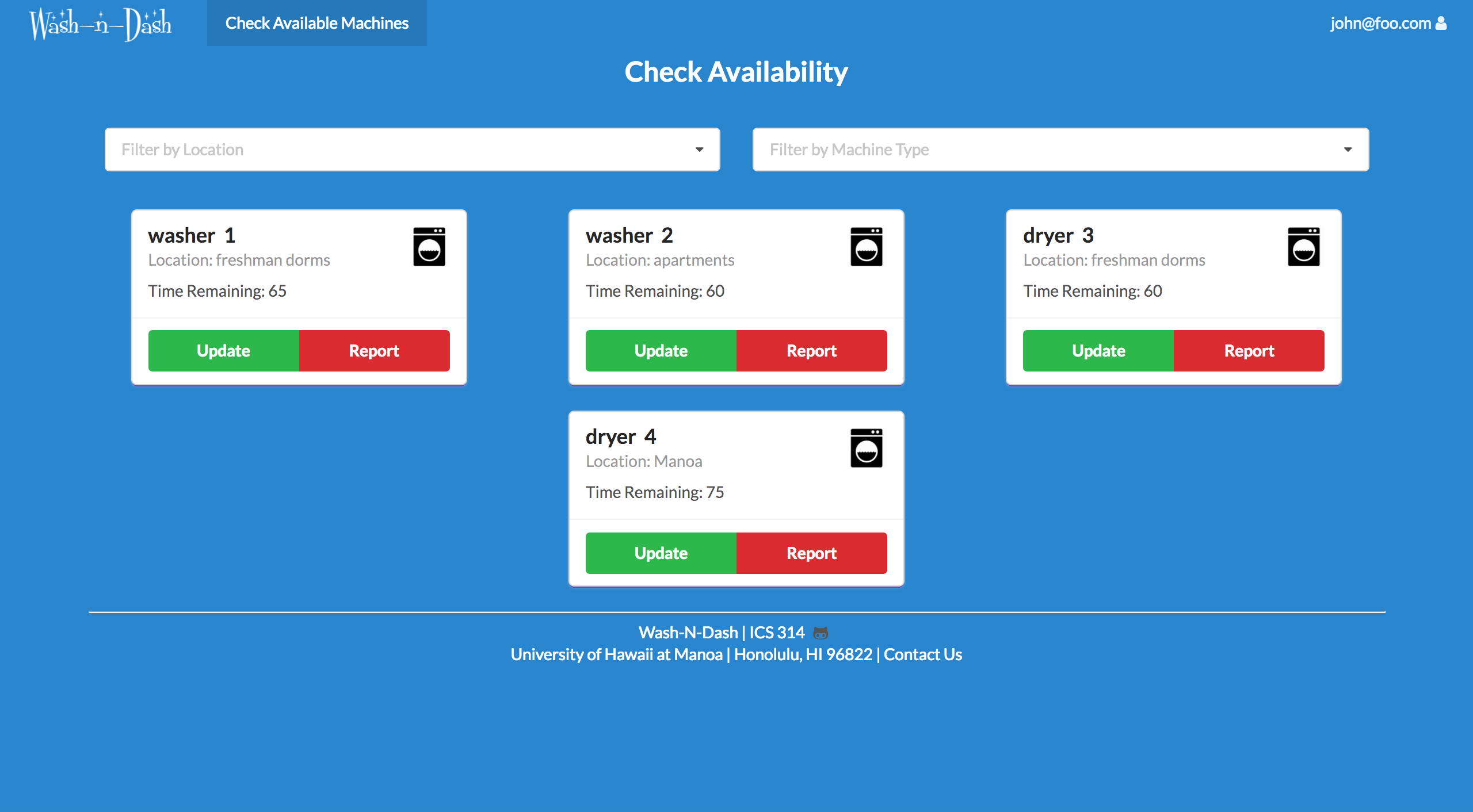
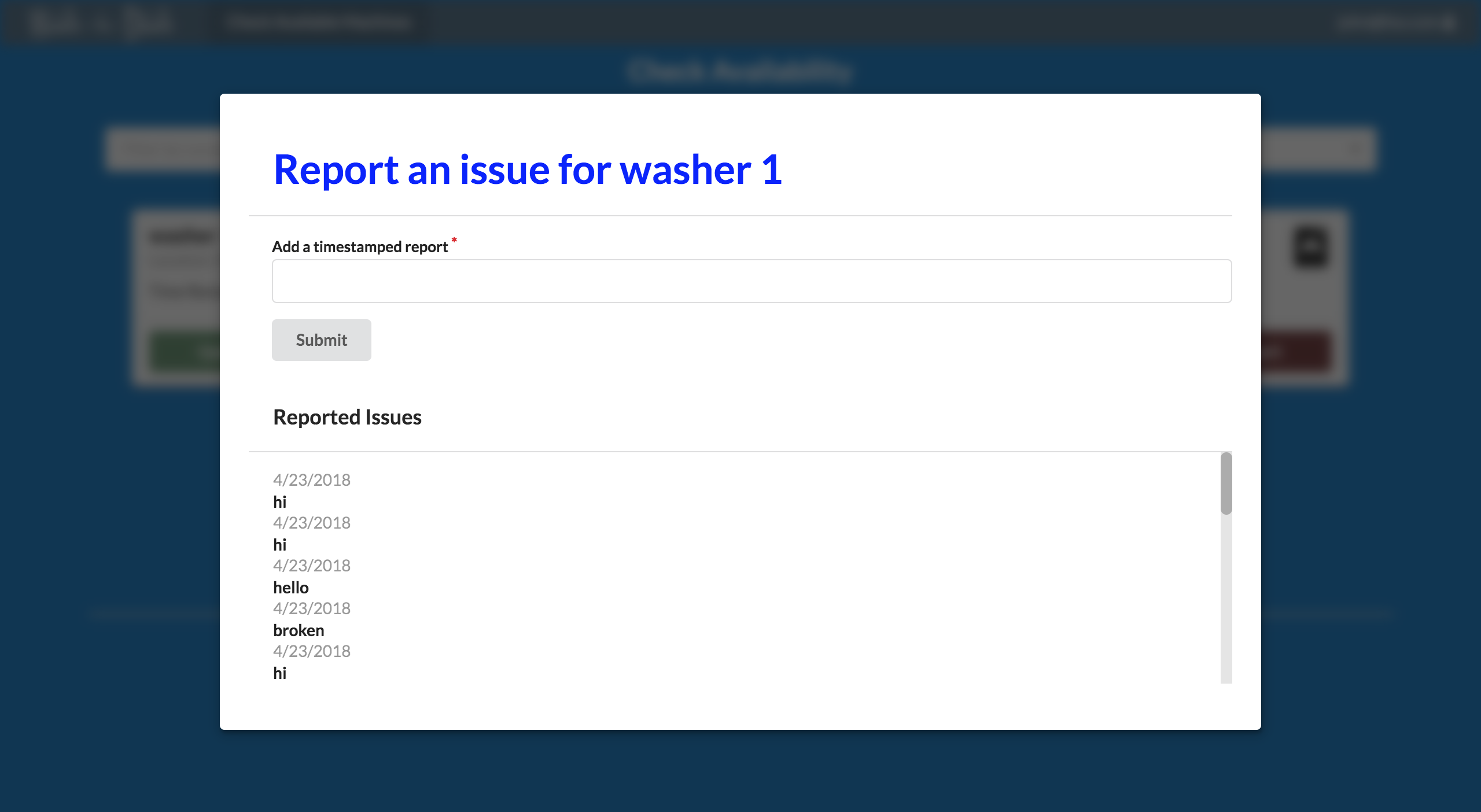
Admin Page

Admin Report Page and confirmation modal
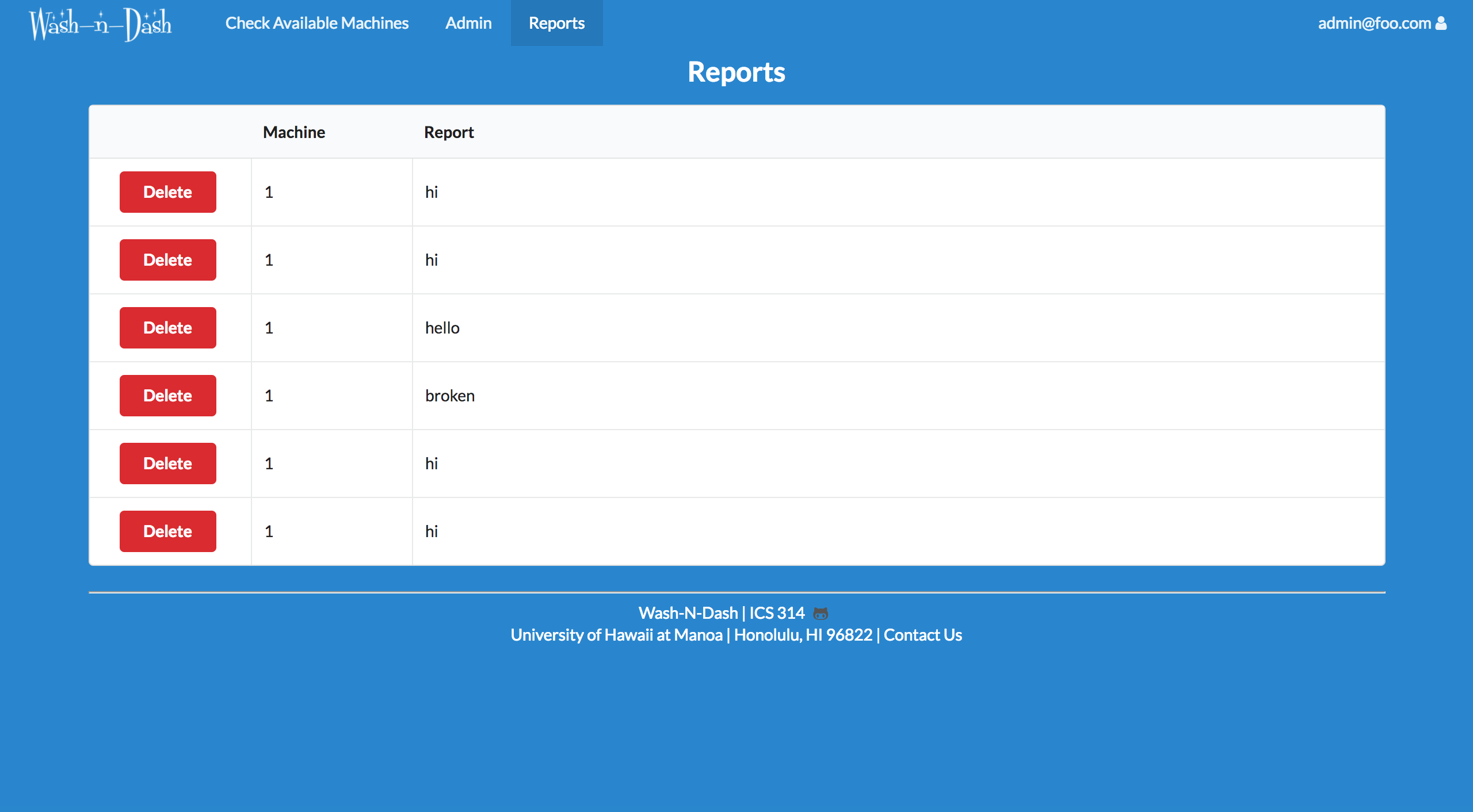
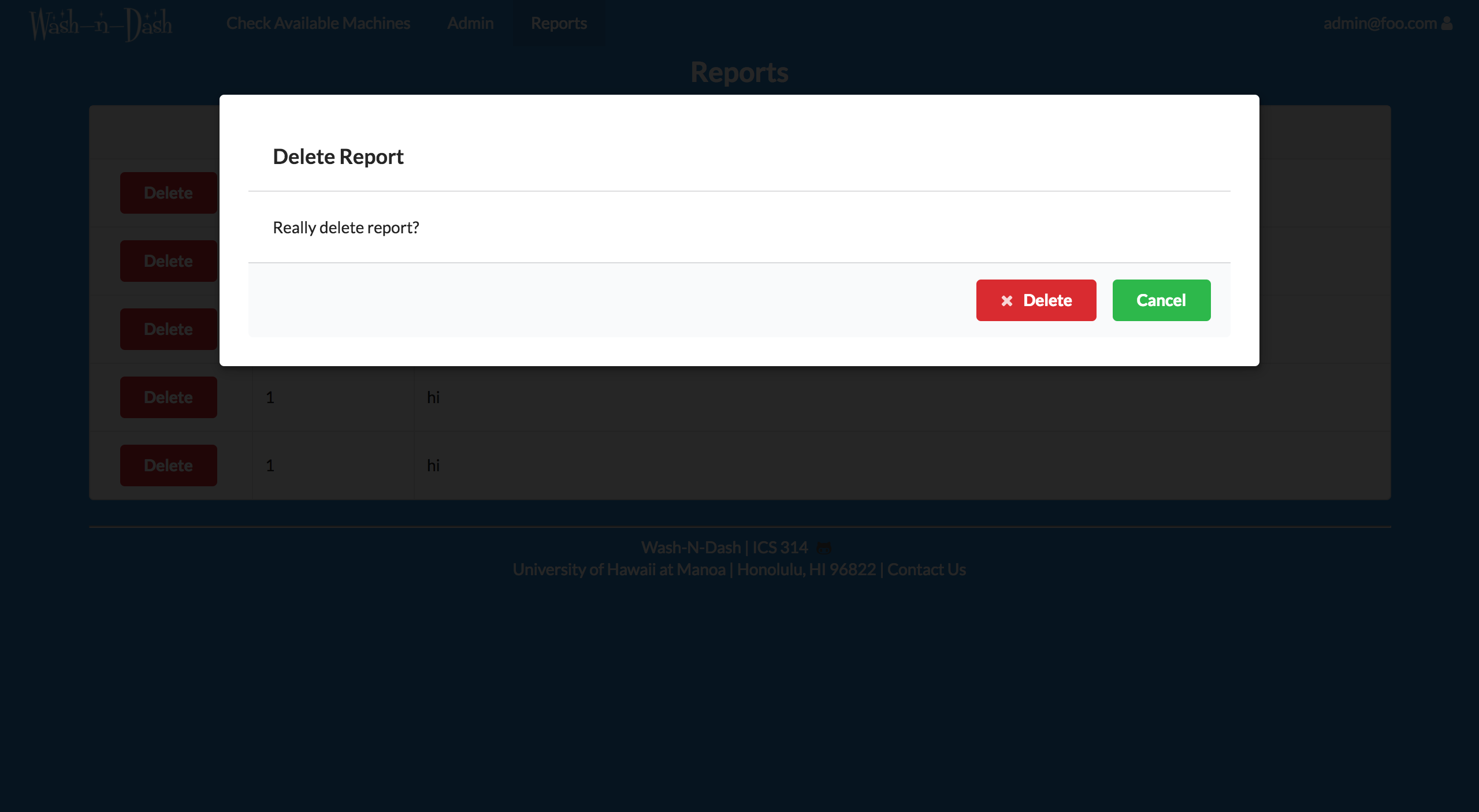
Milestone 3: Raspberry Pi Appliance Monitor
This milestone starts on 4/24/18 and ended on 5/4/18
The goals of Milestone 3 included the following:
- Edited UI
- Applying a raspberry pi appliance monitor (using an accelerometer) in order to more accurately reflect the usage of the washing machines/dryers in the laundry room(s)
Milestone 3 was implemented as Wash-N-Dash GitHub Milestone M3 and consisted of 12 issues. Progress was managed via the Wash-N-Dash GitHub Project M3.
The following additional/edited pages were implemented during M2:
Landing Page

Available Machines Page and report modal
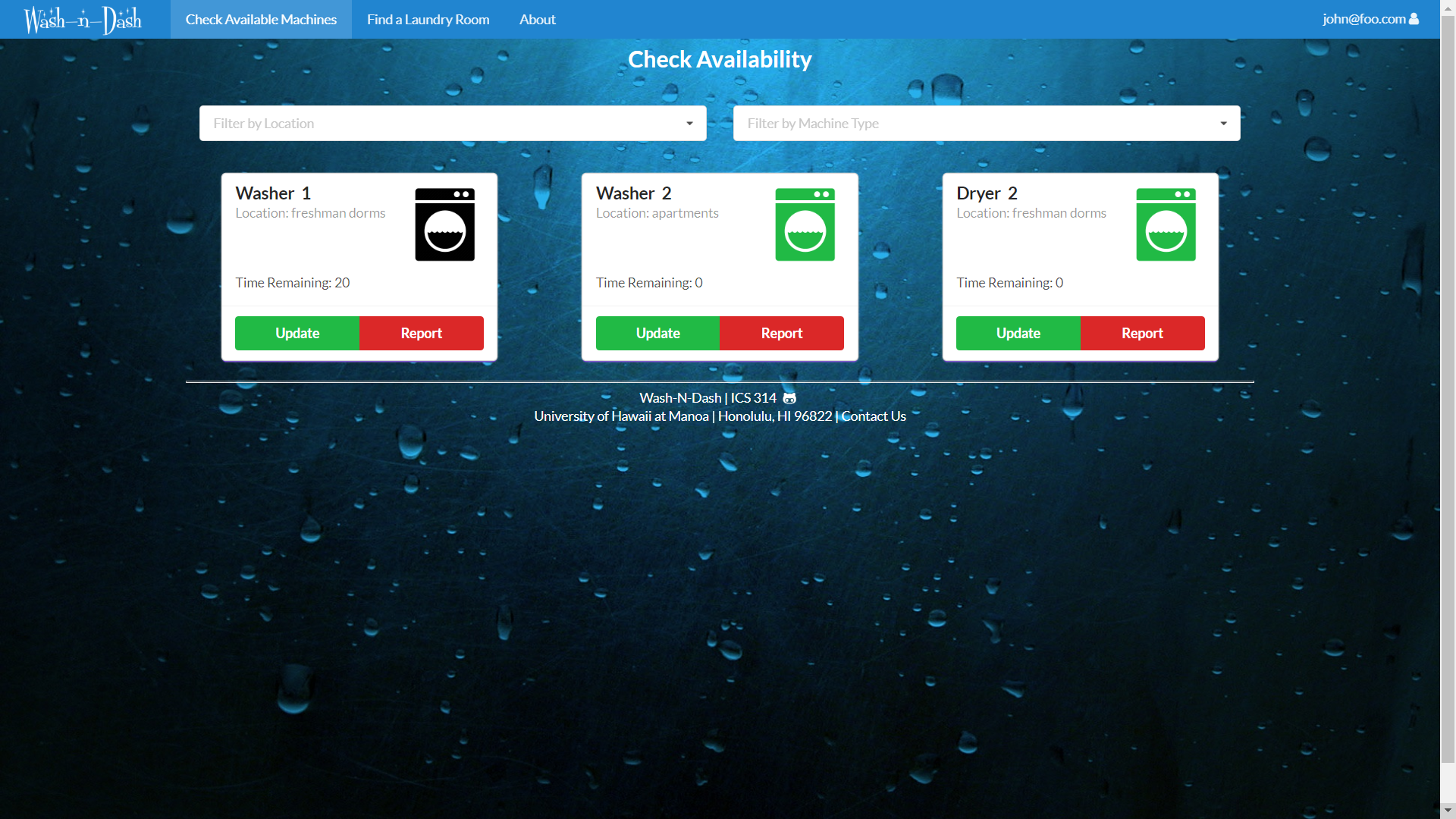
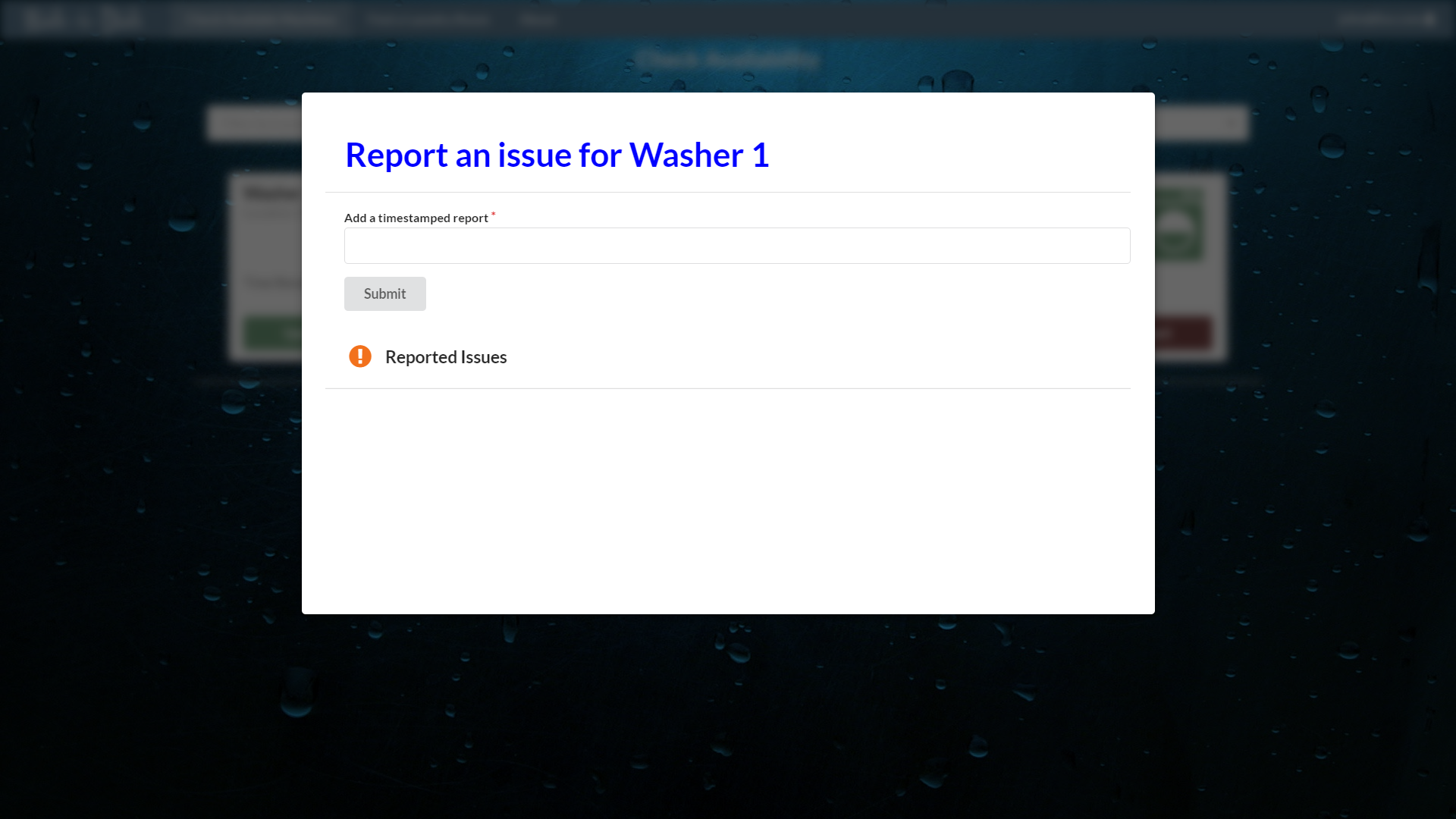
Map Page
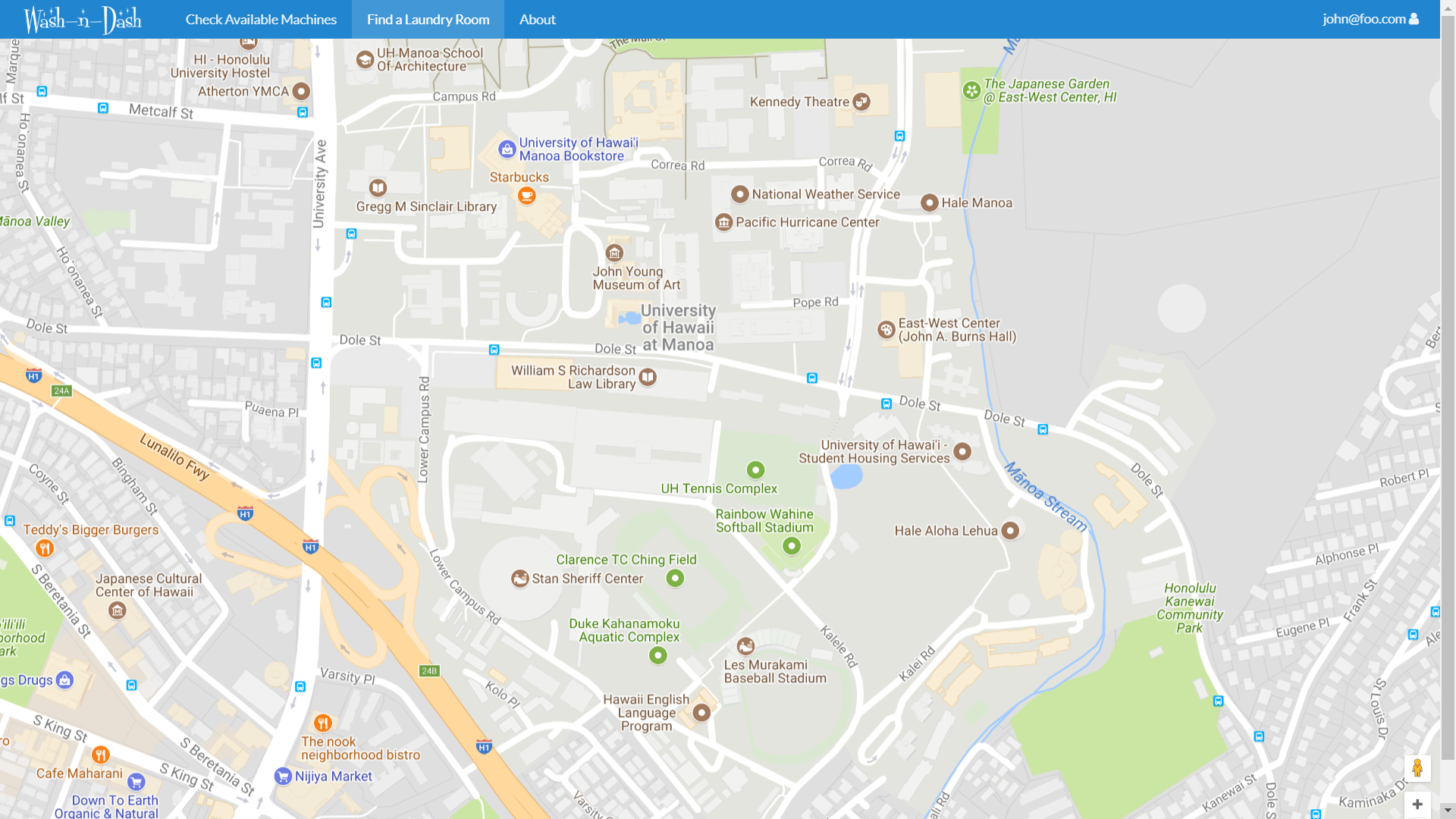
Admin Page

Admin Report Page
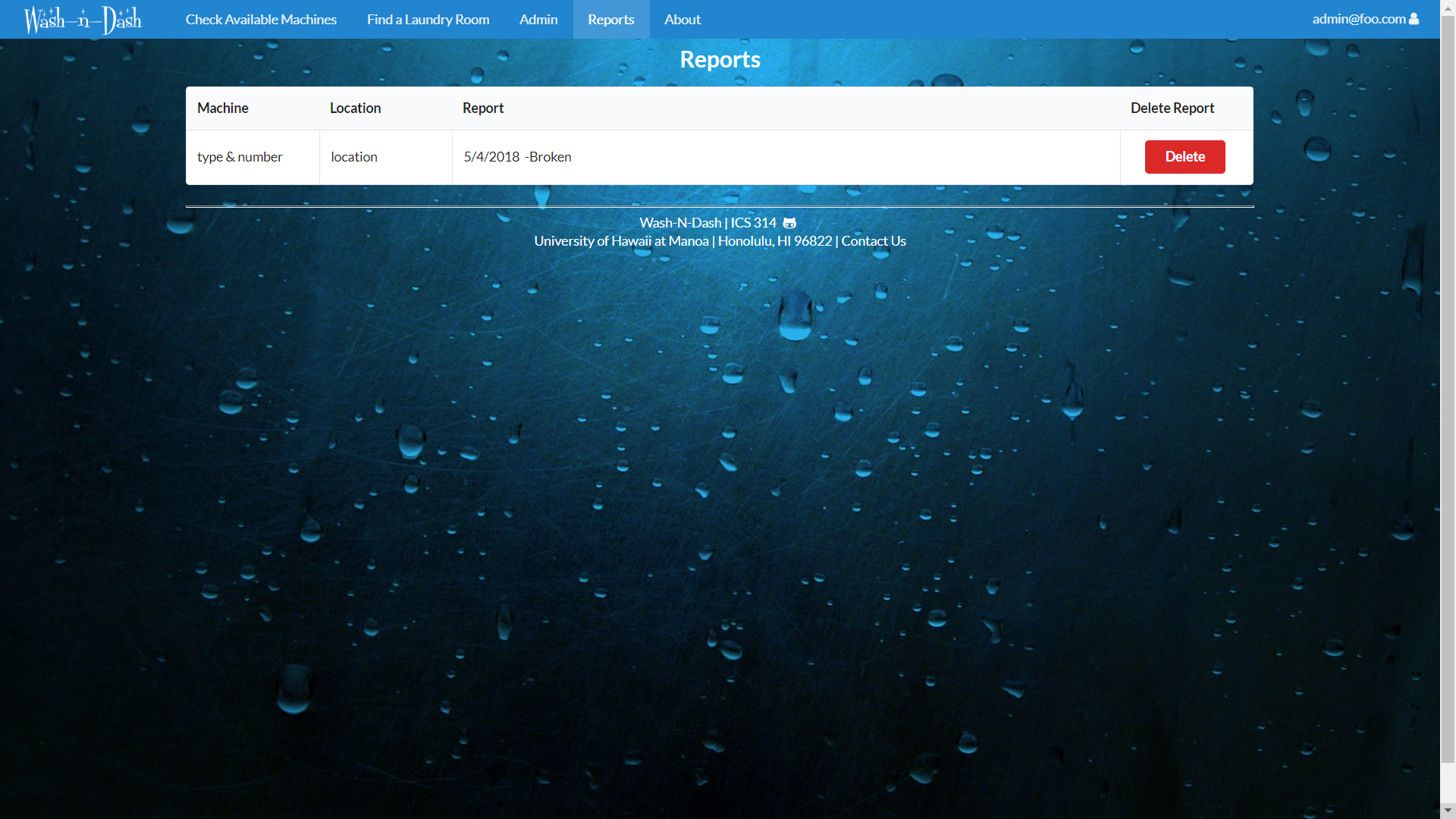
Initial User Study
We received the following community feedback where we asked 5 anonymous people to tell us how we can improve our application. Here are some of the responses:
- add a reservation feature for machines (to show intended use)
- have the description on the landing page be clickable
- have a list view for the machines in addition to the card view
- make it more obvious if a washer is in use (maybe an icon on the cards)
- show the washer and dryer counts together on the landing page
- move the washer and dryer counts more towards the top of the landing page
- capitalize the machine type
Contact Us
- Riley Cammack (CENG): rcammack@hawaii.edu
- ice cream enthusiast
- Justin Pham (CS): jpham79@hawaii.edu
- Student by day, gamer by night
- Olivia Murray (CS): omurray4@hawaii.edu
- Student, gamer, and derby girl
- David Badke (CS): @hawaii.edu
- Mysterious motercycle/hacker dude